
Before we will be celebrating Christmas 2010, we will be welcoming again the one dance and one beat Sinulog Festival 2011.
Below is the schedule of activities for the upcoming celebration of Sinulog Festival 2011 here in Cebu City Philippines...
Dec. 1, 2010 – Jan. 31, 2011 - Sinulog Street Fair, Osmeña Blvd.
Jan. 2, 2011 (SUNDAY) - Sinulog Fun Run
Jan. 06, 2011 (THURSDAY) - Opening Salvo: Walk with Jesus
* 4:00 AM - Assembly Time (Area) Fuente Osmeña
* 4:30 AM - Start of Walk-Fuente Osmeña Blvd. – Basilica del Sto. Niño
* 5:30 AM - Installation of Hermano & Hermana Mayores 2011
Jan. 7, 2011 (FRIDAY) - Sinulog 2011 Kick Off
Sinulog Photo Exhibits through the years at SM City Cebu, Ayala Center Cebu, MCIAA
* 2:00PM - Solemn Mass (Basilica del Sto. Niño)
* 3:00 PM - Launching Parade (Basilica del Sto. Niño to Cebu City Sports Center)
* 7:00 PM - Opening and Launching Program, Fuente Osmeña featuring Mandaue City Children’s Choir, Dance Sports Team Cebu and Dance Troupes from Cebu’s schools and universities
* 7:30 PM - Ms. Cebu 2011 Presentation, Fuente Osmeña
* 8:00 PM - Sinulog Idol (Fuente Osmeña Circle)
* 9:00 PM - Street Party Bands
Jan. 8, 2011 (SATURDAY) - Sinulog sa Kabataan – Lalawigan
* 1:00 PM - Parade of Participants, Capitol Site to Cebu City Sports Center
* 2:00 PM - Sinulog sa Kabataan sa Lalawigan, Cebu City Sports Center
* 4:30 PM - Awarding of Winners
* 6:30 PM - Cultural Show (Fuente Osmeña) DepEd, Cebu Province
* 8:00 PM - Sinulog Idol (Fuente Osmeña Circle)
* 9:30 PM - Concert at the Fuente Osmeña, Street Party Bands
Jan. 9, 2011 (SUNDAY) - Sinulog sa Kabataan - Dakbayan
* 4:00 AM - Cebu City 2011 Marathon – Check www.cebumarathon.com for more info
* 1:00 PM - Parade of Participants, Plaza Independencia to Cebu City Sports Center
* 2:00 PM - Sinulog sa Kabataan sa Dakbayan, Cebu City Sports Center
* 4:30 PM - Awarding of Winners
* 6:30 PM - Cultural Show (Fuente Osmeña) University of San Carlos
* 8:00 PM - Sinulog Idol (Fuente Osmeña Circle)
* 9:00 PM - Concert at the Fuente Osmeña, Street Party Bands
Jan. 10, 2011 (MONDAY)
* 6:30 PM - Cultural Show (Fuente Osmeña) University of Cebu
* 8:00 PM - Sinulog Idol (Fuente Osmeña Circle)
* 9:00 PM - Concert at the Fuente Osmeña, Street Party Bands
Jan. 11, 2011 (TUESDAY)
* 7:30 PM - Cultural show (Fuente Osmeña) University of San Jose-Recoletos and Cebu Institute of Technology - University
* 8:00 PM - Sinulog Idol (Fuente Osmeña Circle)
* 9:00 PM - Concert at the Fuente Osmeña, Street Party Bands
Jan. 12, 2011 (WEDNESDAY)
* 9:00 AM - Airport Welcome (Balikbayan Flights)
* 6:30 PM - Cultural Shows (Fuente Osmeña) University of Southern Philippines-Foundation and Salazar College of Science and Institute of Technology
* 7:00 PM - Ms. Cebu 2011 Coronation Night, Waterfront Lahug Hotel
* 8:00 PM - Sinulog Idol (Fuente Osmeña Circle)
* 9:00 PM - Concert at the Fuente Osmeña, Street Party Bands
Jan. 13, 2011 (THURSDAY)
* 9:00 AM - Airport Welcome (Balikbayan Flights)
* 10:00 AM – 3:00 PM - Photo Shoot Sinulog Festival Queen , SM City Entertainment Plaza
* 7:00 PM - Sinulog Festival Queen Parade of Costumes at SM Northwing Lobby
* 6:30 PM - Cultural Shows (Fuente Osmeña) Cebu City Division
* 6:00 PM - Balik Cebu, Welcome Party at Ayala Center Cebu
* 8:00 PM - Sinulog Idol (Fuente Osmeña Circle)
* 8:00 PM - Handumanan at Ayala Terraces
* 9:00 PM - Concert at the Fuente Osmeña, Street Party Bands
Jan. 14, 2011 (FRIDAY) - Visual Merchandising Contest (Dept. Stores and Malls)
* 4:00 AM - Walk with Mary (Area) Fuente Osmeña to Sto. Niño
* 7:00 AM - Misa de Translacion (Motorcade)
* 9:00 AM - Solidarity Meeting (All Competing Contingent / Floats / Higante / Puppteers) at Cebu City Sports Center Gym
* 6:30 PM - Cultural Shows (Fuente Osmeña) (Cebu Normal University, Abellana National High School and Asian College of Technology)
* 7:30 P.M - Cebu Popular Music Festival, Cebu Coliseum
* 7:30 P.M - Sinulog Festival Queen 2011, Cebu City Sports Center
* 8:00 PM - Sinulog Idol (Fuente Osmeña Circle)
* 9:00 PM - Concert at the Fuente Osmeña, Street Party Bands
Jan. 15, 2011 (SATURDAY)
* 6:00 AM - Fluvial Procession of the Miraculous Image of Sto. Niño
* 8:00 AM - Vibration and Big Bike Rally by Vmax Owners Group
* 9:00 AM - Re-enactment of the Baptism of Queen Juana and Rajah Humabon Basilica del Sto. Niño
* 2:00 PM - Solemn Procession of the Miraculous Image of Sto. Niño
* 7:00 PM - Sinulog Fireworks Competition at SM City Cebu
* 7:00 PM - Street Party at Fuente Osmeña and Plaza Independencia
* 8:00 PM - Gala – Passionata a Cultural Heritage Celebration in Honor of Sto. Niño de Cebu at SM Cinema I
* 8:00 PM - Kasadya Nite Mardi Gras at Ayala Center Cebu
* 8:00 PM - Handumanan Concert, USP-F Theater for the Performing Arts
Jan. 16, 2011 (SUNDAY) - SINULOG GRAND PARADE
* 4:00 AM - Mañanita Mass at Basilica del Sto. Niño
* 6:00 AM - Pontifical mass with His Eminence Ricardo J. Cardinal Vidal
* 9:00 AM - Sinulog Grand Parade Carousel Kick Off
* 7:00 PM - Grand Fireworks, Cebu City Sports Center
* 7:30 PM - Street Party Bands, Fuente Osmeña
Jan. 17, 2011 (MONDAY)
* 1:00 PM - Awarding Ceremonies, Cebu City Sports Center
Jan. 21, 2011 (FRIDAY) - “HUBO”
* 4:00 AM - “HUBO Mass” Ritual at Basilica del Sto. Niño
Jan. 29, 2011 (SATURDAY)
* 1:00 P.M - Awarding Ceremonies Photo Contest and Video Documentary Contest / Sinulog Short Film Festival
Jan. 31 – Feb. 10, 2011 - Photo Exhibits "Winning Photos Sinulog 2011" at SM City Cebu
One Beat, One Dance, One Vision! Pit Senyor everyone!


 3:23 AM
3:23 AM
 Techno
Techno





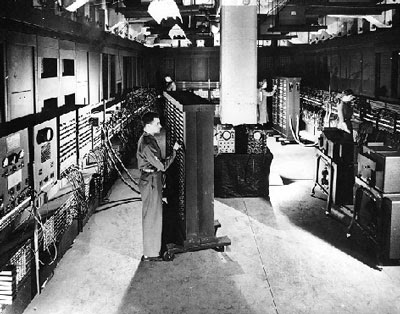






































 Subscribe
Subscribe Follow me!
Follow me!